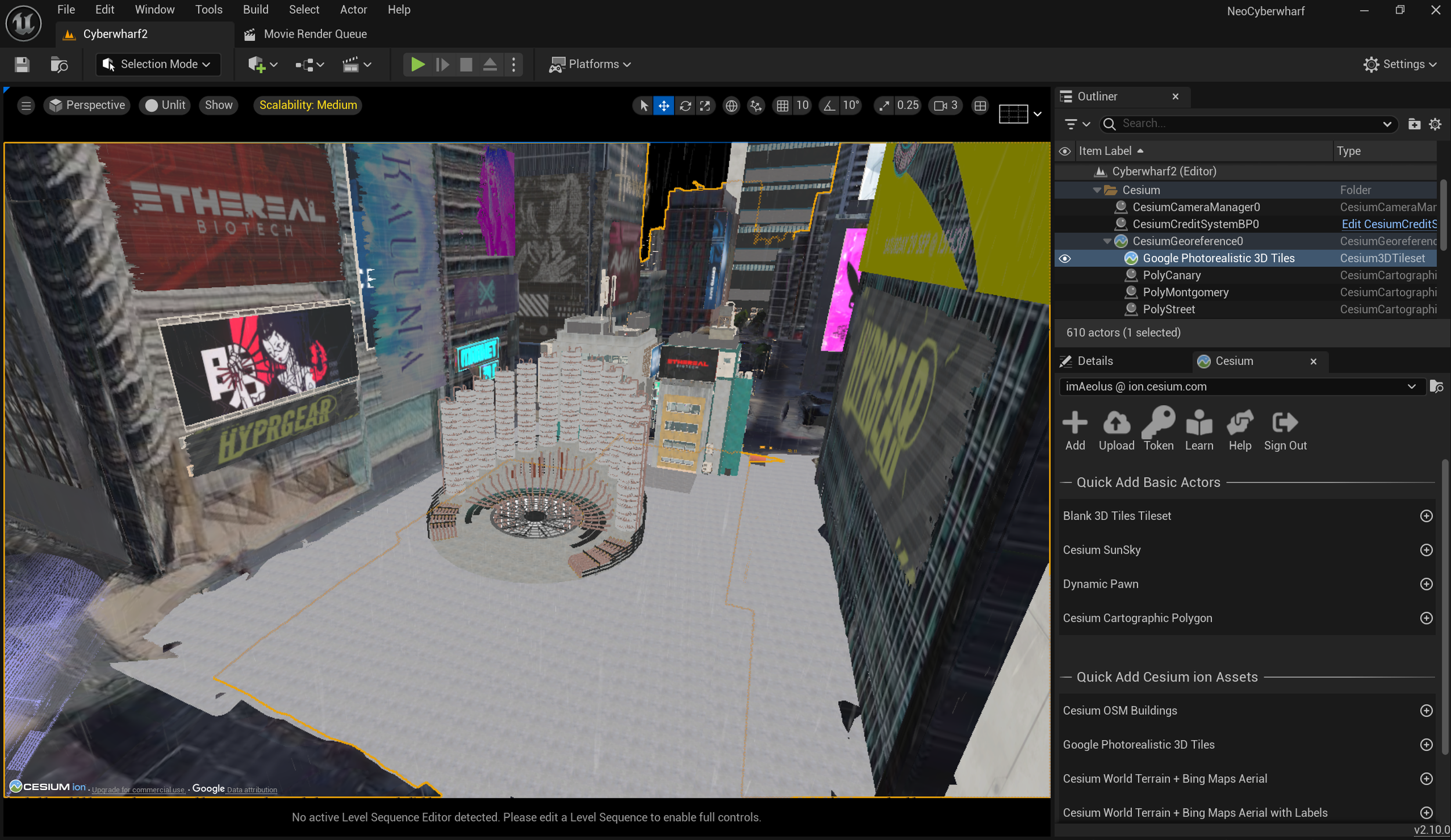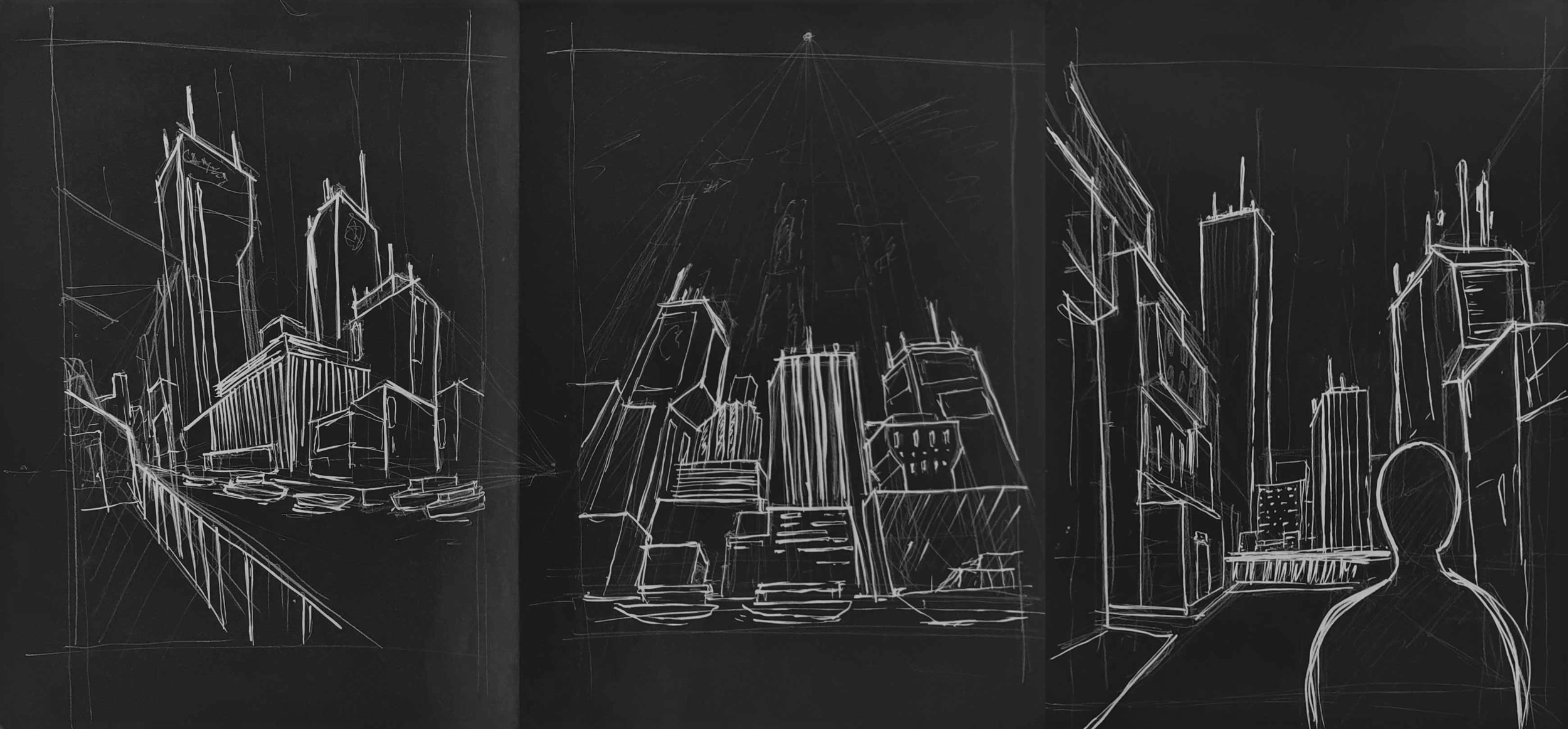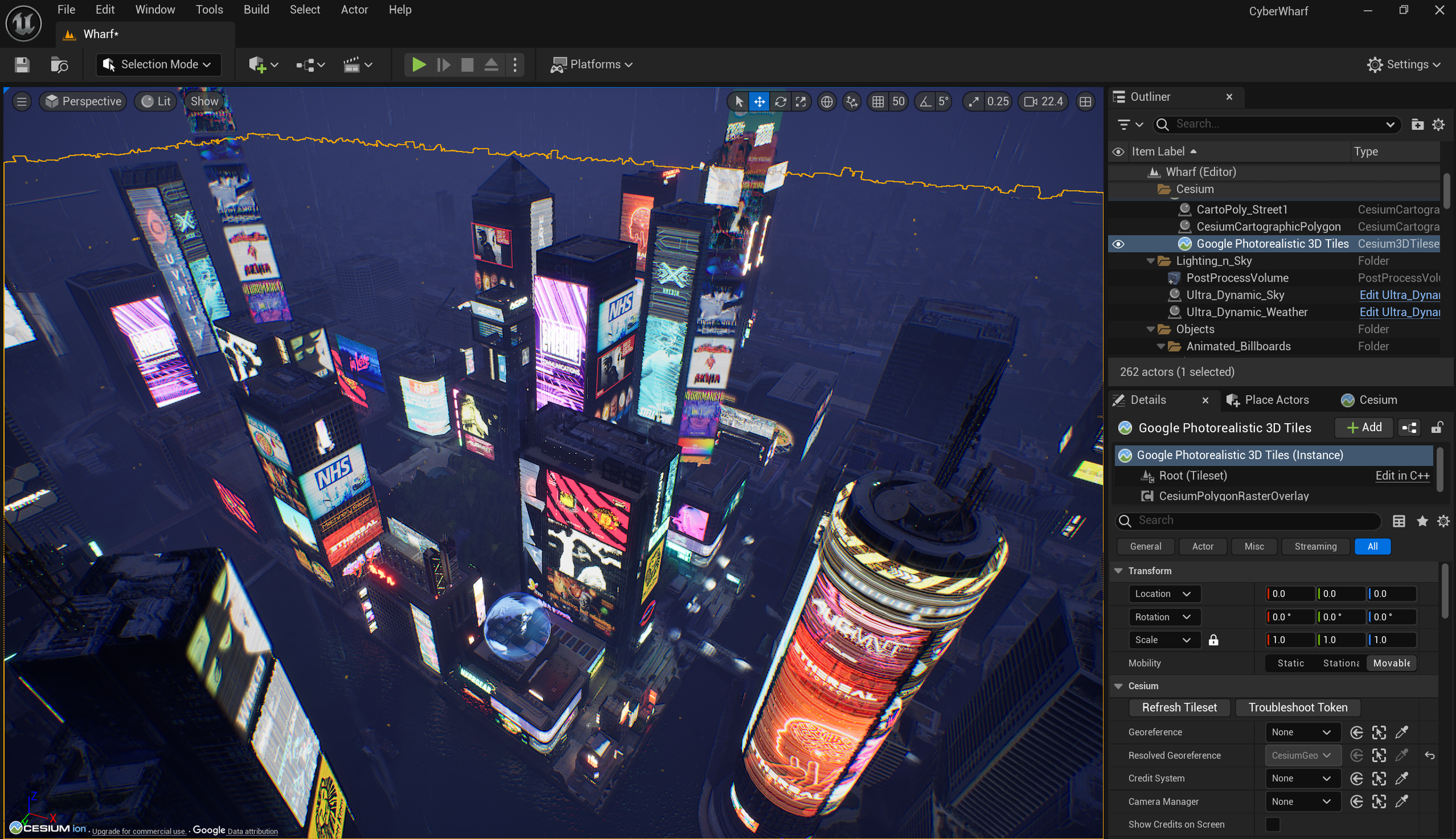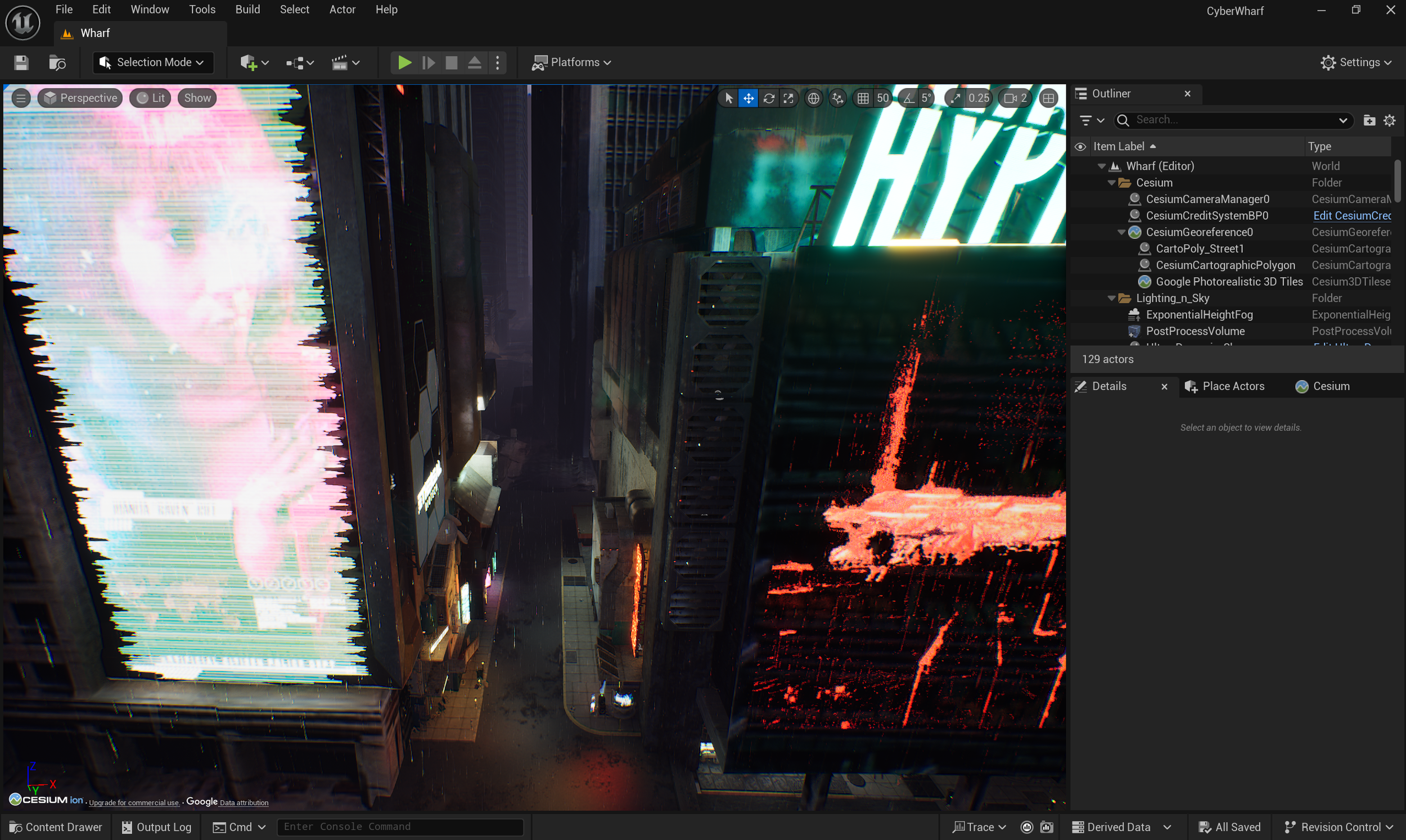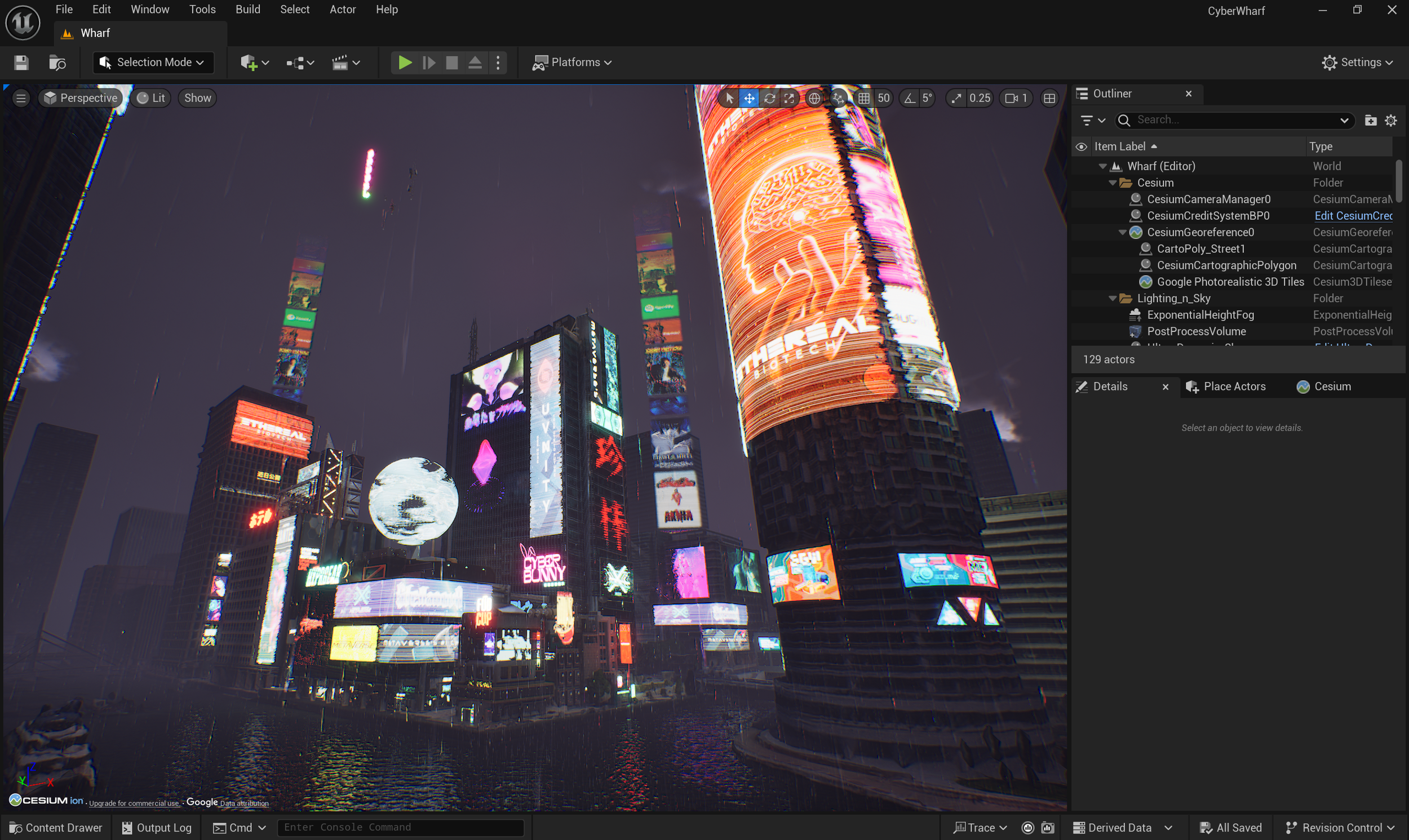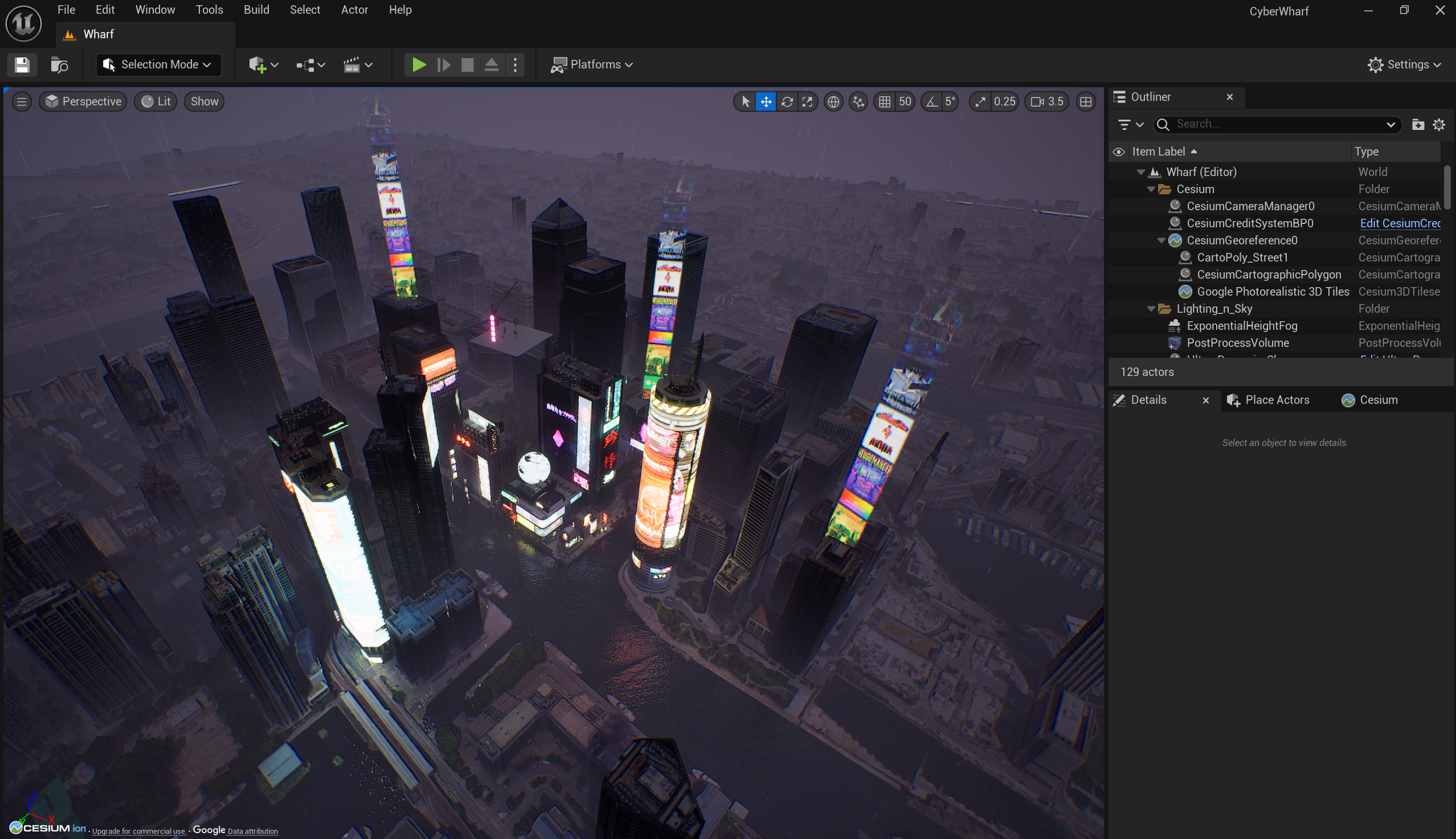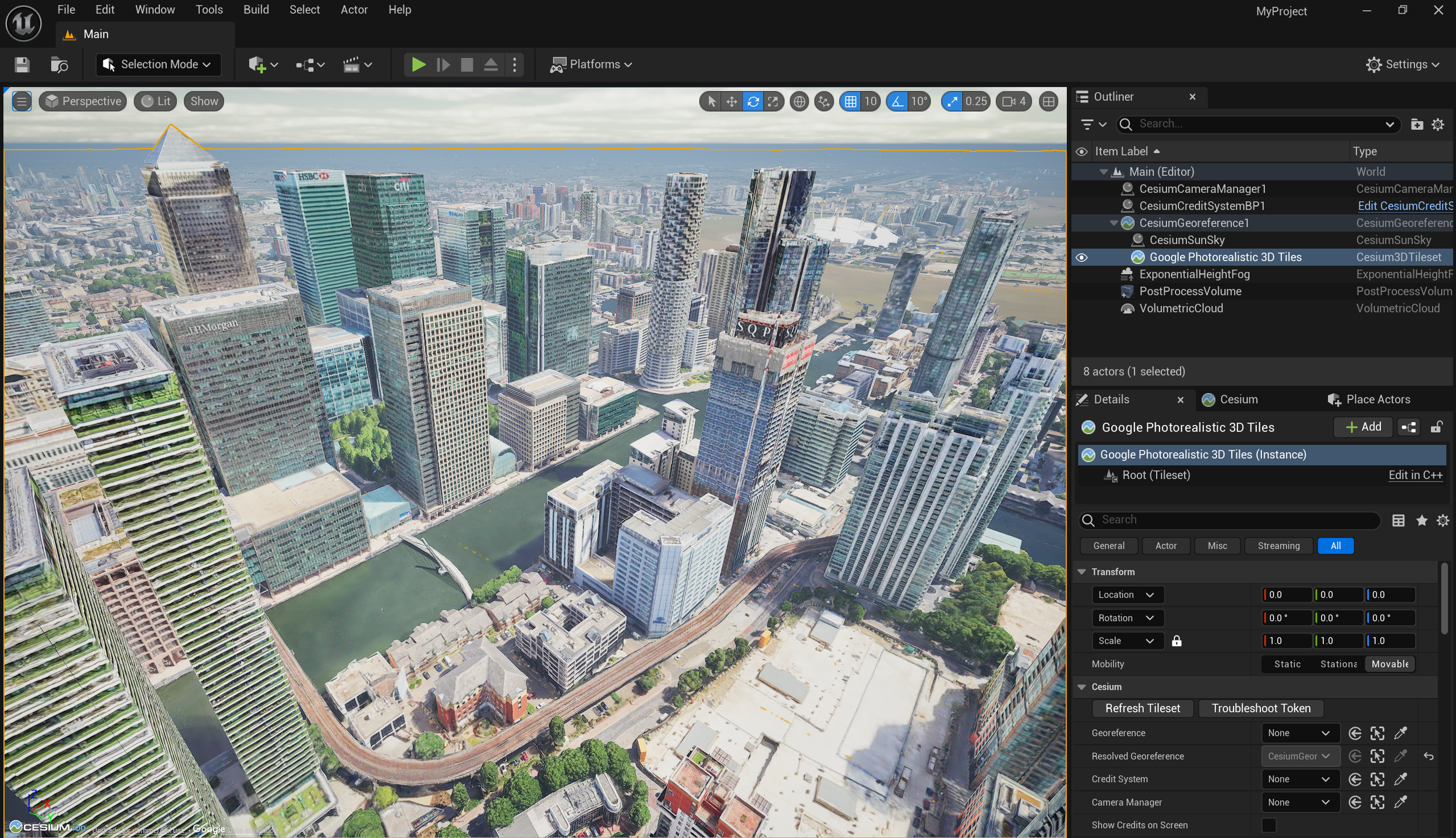My level file on UE5 was corrupted as my computer crashed while saving. Assets are all intact but I am redo-ing all of the kitbashing and overlay of the cyberpunk city once again. Camera and shot setups have also been wiped so that will have to be redone from the start.
Progress Images of the redo.








I was careful this time around to not overload the level with unneccessary assets, things that would not be seen on camera to reduce the chances for crashes because of memory usage.
After that, I started re-rendering everything and putting it into Davinci Resolve to begin on cutting the film together.
I tried to frame the installation in a creeping/ horror sort of way, having it sit in the background and peeking into the camera until it finally “jumpscares” the viewer all culminating in a final exposition of the Installation Array.
Timeline after most of the edits.
Soundmixing to get surround sound audio.
>>> FINAL OUTPUT